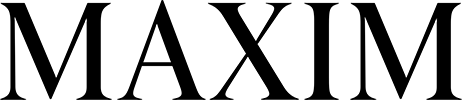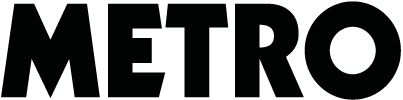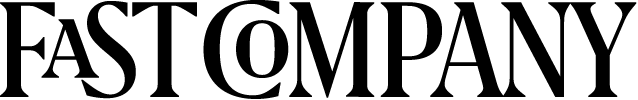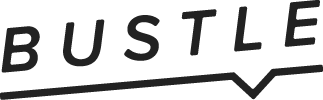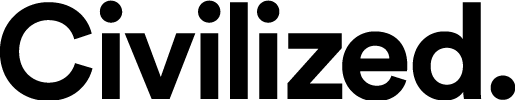Your Listings are shown in the table below. You can click “Edit” under the property you would like to update. This will allow you to:
- Change Pricing and Tax Rate %
- Update Amenities and Nearby Attractions
- Sync Calendars (Your Bud and Breakfast iCal is located under Manage Calendar)
- Update Photos for Cover Image and Gallery
- Update Description and House Rules
- Upload ID for Verification
- Cancellation Policy
Click “Manage Calendar/Pricing” to edit Pricing by the day, week or weekend. You will also find your Bud and Breakfast iCal link to copy and paste into calendar settings for other sites you are listed on, such as Airbnb, VRBO and Booking.com. This will help prevent double bookings. Click through to this page for information on how to Change Pricing, Block Dates and find your properties specific iCal link.
Click “Booking Requests” to review new requests. If you have any bookings requests, this will indicate the number of requests. You will see the amount of requests in the dark green circle. On this page you will be able to “Confirm” or “Deny” the request based on your availability. You can also click the Details/Communicate button to correspond directly to the guest through the Bud and Breakfast site.
Click “Booking Pending Payment” to see approved requests that are pending payment from the guest. We typically give the guest 48 hours depending on the check-in date to submit payment. If payment is not received within this timeframe, their booking request will be cancelled to free up calendar dates.
*Note- If a guest places a booking request, this is not yet a completed booking until payment is received by Bud and Breakfast. We will send out a confirmation email introducing the guest and host once payment has been submitted by the guest. This email will include all pertinent contact information. You will receive multiple confirmation emails from Bud and Breakfast.
Click “Paid Upcoming Bookings” to review all of your future bookings through the site. In this section the host will find the guests email and phone number, as well as a full receipt of your payment minus BnB processing fees.
Click “Past Bookings” to review all of your past bookings through the site.
MANAGE CALENDAR/PRICING
Copy your Bud and Breakfast iCal link. For example: https://www.budandbreakfast.com/ical.php?property=34531 Once you have copied this link paste it into the iCal section in the calendar settings section for Airbnb, VRBO or any other vacation rental site. This will keep your Bud and Breakfast calendar updated on other rental sites you are listed on. After you complete this step a Bud and Breakfast booking will automatically block out dates on any other calendars such as Airbnb, VRBO and HomeAway. Hosts can paste iCal links onto Bud and Breakfast from other bookings sites by clicking “My Properties”, “Edit” and then scroll down to “Calendar Sync Address”. Paste the link into this section and click “Save Changes”. *This is a very important step for hosts to complete to avoid double bookings.
How to change pricing for one day:
Click on the date you want to update. For example by clicking on April 20, you will see a box pop up and a drop down screen next to Action. Click “Change Price” and then add the price under “New Price”. Click Update Prices. You will notice the dates price has now been updated.
How to change pricing for multiple days:
For example: For the dates April 20 – 22, click on April 20th, hold down, drag and release on April 22. You will now see a box pop up and a drop down screen next to “Action”, click “Change Price”. Add the desired price under “New Price”. Click Update Prices. This will update the pricing for April 20 – 22.
To “Block Dates” do the same steps as above to block one day or multiple days. Make sure to always click on Update your changes.
You need to be signed in to manage your listings. Sign in